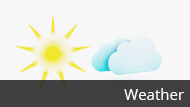Welcome Guest
How to login
17th April 2015
.jpg)
User Guide for Member Section
Login – Each time you visit the site you will need to log in with your username and password to be able to access the information that can only be seen by members.
The first time that you visit you will need to register, to do this click on the word register underneath the login button. You will be asked to fill in your First Name, Last Name and email address then click “Register”. The system will then check that there is a member in the system with these details, if it finds someone with these details it will then send you an email containing your username and password.
Once you have received the email you will now be able to login to the members section with these details.
A user guide can be found under "Notice Board" when you log in.