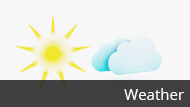Welcome Guest
FAQ's
Club
Information regarding the reciprocal courses can be found in the 'General' section of the Noticeboard on the members' website.
All reciprocal bookings are made through the Pro Shop.
Since the move over to the World Handicap System, the MyEG app shows your current handicap and playing record, and this is commonly accepted in lieu of a handicap certificate.
If a physical handicap certificate is required, just ask the office and this can be emailed to you.
Unless there is a function or event on, the kitchen closes at 5pm each day, throughout the year.
This information can be found in the pages section of the digital diary.
Hartley Wintney doesn't have an equivalent app, but most of the same functionality can be found on the members website, which can be accessed via your phone or tablet.
Casual al Winter Eclectic cards do not need to be submitted as a general play score and can just be dropped into the scorecard box outside of the office.
Passwords can be reset by clicking on the 'forgotten password' kink below the login boxes.
It is important to remember that computers, tablets and mobile devices will often save your login details and passwords, so it should be possible to find these in your settings.
Yes, the Club does have social membership, and applications can be made through the Office.
Member's receive a 15% discount on all beer, wine, and soft drink purchases at the Bar. There is also a double discount, which is available on Wednesday evenings after 5pm.
The Club's dress code and mobile phone policy can be found on the Noticeboard on the members website.
You can add guests to tee bookings starting at 11:30 am, and the 'Guest' name will appear in the drop-down member list, just below your regular playing partners. However, the 'Guest' option won't be available for tee times before 11:30 am.
If you want to add guests to tee bookings earlier than 11:30 am, the Pro Shop must do this for you, and it can only be arranged 48 hours in advance.
When you go to the booking sheet, your current bookings will be listed below the calendar on the left hand side.
To edit a booking, just click the edit button next to the booking you wish to change. Here, you can remove names by using the toggle switch to the right of their name or add new players into vacant slots. Once you have made your changes, juts press 'save booking' at the bottom of the page.
Apart from a few of the large Club competitions and events that require you to enter and pay in advance in the Pro Shop, all general competitions are entered online on the day, either on the members' website or by using the PSI computer in the Spike Bar.
i) Via the Members’ website – This is by far the easiest option and you can enter the competition before coming down to the Club. When you login to the Members’ website, there will be a button at the top of homepage asking if you want to enter the competition. All you need to do is press this button and follow the instructions on the screen. Your entry fee will be deducted from your bar card upon completion.
ii) Using the PSI machine - You can also use the PSI computer in the Spike Bar to login to your account and enter the competition in the same way, but you will need your bar card or membership number at hand to do this. Your entry fee will be deducted from your bar card upon completion. Instructions on how to login and enter competitions this way will be displayed next to the PSI computer.
After entering the competition online or via the PSI machine, all you need to do is pop into the Pro Shop and pick up a stamped card before going to the tee.
If you do ay any issues entering online or via the PSI, please just speak with the Pro Shop.
General Play cards need to be declared before you go out to play, and the easiest way to do this is on the PSI computer in the Spike Bar.
To do this, select the member option on the PSI and find yourself on the list by typing in your surname. Then select option 1 to sign in for a general play score and then follow the instructions on screen, specifying how many holes you are going to play and what tees you will be playing off. Once this is done, you can go out to play your round.
Upon completion of your round, find yourself on the PSI computer by searching for your surname, as before, and select option 2 to ‘Enter a Score’. Choose ‘’General Play Score" and then enter your score on the digital scorecard. Once you have submitted your score, just drop your card in the box for checking.
Please be aware that you cannot sign in for a general play score and enter a score at the same time, as there is a time restriction in place, so you will need to sign in before you play and enter your score after you play.
If you prefer, you can also register for a general play score via the results and handicap section on the members website. Although the interface is slightly different, the process is the same.
The Club's Fog and Lightning policies can be found in the 'Noticeboard' section of the members' website, in the 'Course' area.
Member Guest Twilight rates are available from 5pm, in the week and at weekends.
The current member guest twilight rate can be found on the noticeboard in the Player's lobby and by asking the Pro Shop.
The Club has 4 buggies that are available for hire and these can be booked via the Pro Shop.
Current Green Fee and Buggy hire rates can be found on the noticeboard in the Player's lobby and in the Pro Shop.
Although booking into an existing booking might be fine, it is recommended to drop them a line or speak to the Pro Shop beforehand.
The board competitions are as follows:
Artisans
Captains Trophy
Churchill Cup
Club Champs
Club Medal
Herbert Cup
Huntsdale (Scratch)
Joyce Morris
King George Fund for Sailors
Leslie White Cup
Martin Vase
Mountbatten (Ex Service People)
Presidents Cup
Seniors Challenge Cup (Veterans Cup)
Seniors Match Trophy
Stan Fox (Top 8 from Club Championships)
Summer Scratch
Thomason Trophy
W P Butt Professional Putter
Watts Cup
White Cup
Winter League
A copy of our scorecard can be found on the homepage of the members website.
This shows the course rating, slope rating and par for all of the tees at HWGC.